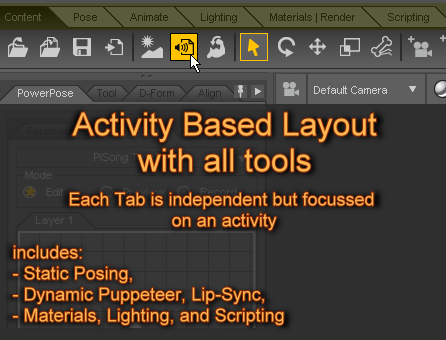Here is a new Layout for Daz Studio 2.2
2.2 now has lipSync and this Layout reflects that (Animation Tab).
IMHO this is a very useful Layout for using Daz Studio to do whatever you need to do.
Each Tab is laid out as an activity.
All suitable tools are on each tab – so you will only need to move tabs infrequently – depending on your main activity.
– Get some content loaded in the visually oriented Contents Tab.
– Static poses in the Pose Tab, Dynamic and Lip-Sync in the Animation Tab.
– Add and position lights in the Lighting Tab (amongst others)
– Materials can be adjusted in several tabs but the Materials tab is dedicated.
– This is also a good place to do Renders.
– The scripting Tab is included for those of you who care to learn to use it.
Installation:
1. unzip the file – it contains only two files.
2. Drop them both into the DAZStudio\resources\Layouts directory – where you will see other Layout files
3. Select the new one by name from the View Menu/ Interface-Layout / Select-Layout Menu
It will reorganise your layout into this new configuration.