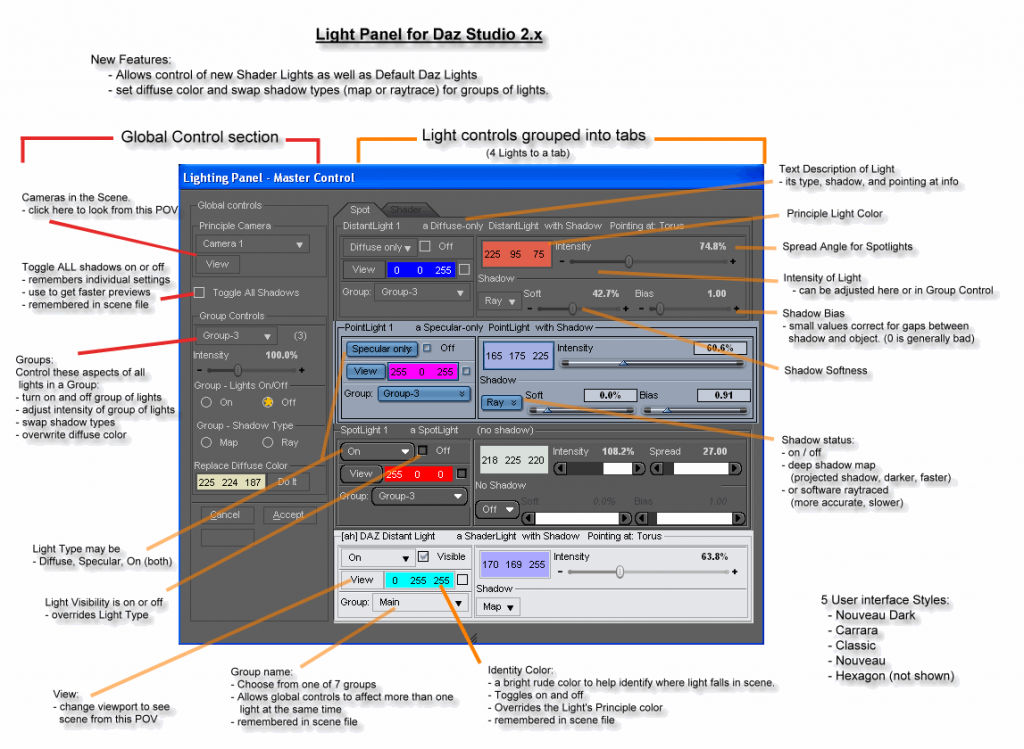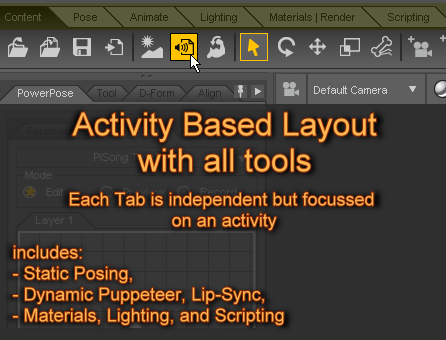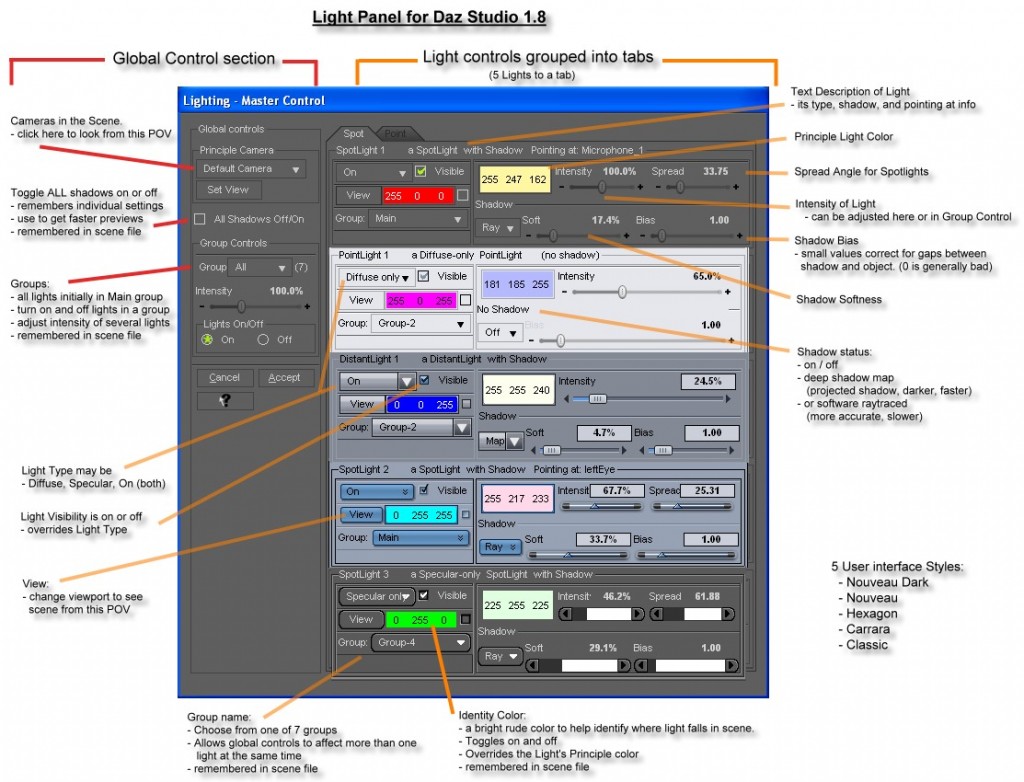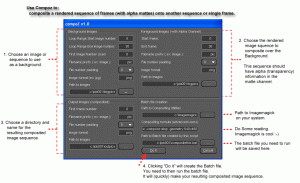Here is a new version of the Light Panel. (works in 1.8 and 2.2)
In addition it now does:
– works with 3rd Party shader based lights as well as regular Daz Lights
– can swap lights from Raytraced shadows to Shadow Maps and back
– can set color of groups of lights
– can choose size of Panel – (how many lights displayed in a Tab)
Still to come:
– display more parameters for Shader based lights like Pendragon’s and UberLights, and Daz extended lights
I need your help. I want to expose the new parameters of the lights that people are using.
If you have any suggestions for what you want – please reply in the thread on Daz Forums.
http://forum.daz3d.com/viewtopic.php?p=1274921#1274921
This plugin replaces the existing LightPanel-10.dsb file (originally for DazStudio 1.8)
This will not work in Daz Studio 1.7
(Use version 9 for that.)
Installation:
1. Unzip it – it contains two files.
2. Drop both files into studio/content/scripts (delete any old ones if you have installed it before)
3. Open Daz Studio and find it in the Content Tab
3. Right click on it and select “Create Custom Action”
It will then appear on your top level menu under a new item (next to Tools) called Scripts.
If you try it in earlier versions than 2.2 it might not appear to work. We are not sure why.
If this happens to you – it appears you can use the .ds file also attached instead of the .dsb.
This seems to make it OK.
Operation:
– Each light will be in a horizontal Block on the right side of the panel.
– All aspects of the default lights can be controlled from here.
– Some aspects of the 3rd Party shader based lights can be controlled.
– The left side contains global controls for affecting ALL or groups of lights
– E.g. adjusting a groups intensity or switching them all to Raytraced shadows
– Groups are automatically assigned on the basis of similar color